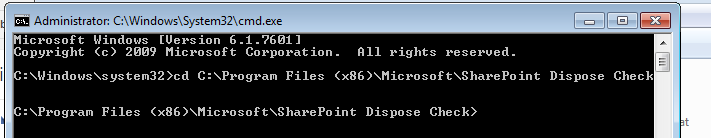Wednesday, March 26, 2014
SharePoint 2010 Central admin - create new web application screen throws 404 error
We faced this issue today after completing SharePoint 2010 installation on windows 7 machine.
After debugging we found that we were facing this because of Office 2013 installation on system.
So after uninstalling office 2013 the screens started working. :)
After debugging we found that we were facing this because of Office 2013 installation on system.
So after uninstalling office 2013 the screens started working. :)
SharePoint 2010 central admin showing blank page
One of my team mate faced this issue few days back, After
installing SharePoint 2010 when he tried to open central admin he got blank page.
We checked for all app pools and services but everything were fine,
But after some googling we found solution that:
He forgotten to tick the Windows Authentication box when
installing the IIS7 features. So:
Control Panel > Programs and Features > Turn
Windows features on or off >Internet Information Services > World Wide
Web Services > Security >tick ‘Windows Authentication’
After doing this our central admin was working as expected
SPDisposeCheck codes (Problem ID) table
ID
|
Pattern
|
SPDisposeCheckID_000
|
Unknown
|
SPDisposeCheckID_100
|
|
SPDisposeCheckID_110
|
Microsoft.SharePoint.SPSite new() operator
|
SPDisposeCheckID_120
|
|
SPDisposeCheckID_130
|
|
SPDisposeCheckID_140
|
Run SPDisposeCheck command line SharePoint
1. Run cmd as administrator
2. Navigate to SPDisposeCheck install path i.e. "C:\Program Files (x86)\Microsoft\SharePoint Dispose Check"
3. Run this single command for XML Output i.e.
SPDisposeCheck.exe “C:\FolderPath\Solution.dll” -xml “C:\FolderPath\output.xml“
2. Navigate to SPDisposeCheck install path i.e. "C:\Program Files (x86)\Microsoft\SharePoint Dispose Check"
3. Run this single command for XML Output i.e.
SPDisposeCheck.exe “C:\FolderPath\Solution.dll” -xml “C:\FolderPath\output.xml“
You can find xml file at specified path.
Event Receivers vs Workflows SharePoint 2010
Event Receivers
|
Workflows
|
Can execute either
before or after the operation
|
Always executes
after the operation
|
Can cancel the
operation
|
Cannot cancel the
operation as the item will have already been created
|
Cannot be launched
manually by the user
|
Can be started
manually by the user
|
Not designed for
user interaction
|
Specifically
designed for user interaction
|
Can execute in
response to many different actions, including deletes
|
Can only execute in
response to one of four events – Manual, an item being created, an item being
edited, and an item being submitted for approval
|
Must be created in
Visual Studio
|
Can be created with
Visual Studio, Visio or SharePoint Designer
|
Workflows are mostly used for business process implementation
and Event receivers are mostly used for one time activity based on trigger.
What is difference between Event Handler and Event receiver in SharePoint (Event Handler vs Event Receiver in SharePoint)
The below image answers the questions :
According to lot of articles on internet Event handler and
Event Receiver are same. In SP2003 it was called as event handler and SP2010 it
is called as Event Receiver.
But as per my understanding individual overridden method are
called Event Handler and whole class is called Event receiver.
Comment out your thoughts on this.
Subscribe to:
Posts (Atom)
SharePoint document metadata not updating
I faced a weird issue today, Metadata for document which has lookup column was not updating even after saving the item. There was no erro...

-
I faced a weird issue today, Metadata for document which has lookup column was not updating even after saving the item. There was no erro...
-
Use below function to clear the people picker control values from page on client side. Code:
-
It is a permission issue. DateTimeControl field uses the iframe calender page to render the actual calender. The location of iframe...