1. Run cmd as administrator
2. Navigate to SPDisposeCheck install path i.e. "C:\Program Files (x86)\Microsoft\SharePoint Dispose Check"
3. Run this single command for XML Output i.e.
SPDisposeCheck.exe “C:\FolderPath\Solution.dll” -xml “C:\FolderPath\output.xml“
2. Navigate to SPDisposeCheck install path i.e. "C:\Program Files (x86)\Microsoft\SharePoint Dispose Check"
3. Run this single command for XML Output i.e.
SPDisposeCheck.exe “C:\FolderPath\Solution.dll” -xml “C:\FolderPath\output.xml“
You can find xml file at specified path.
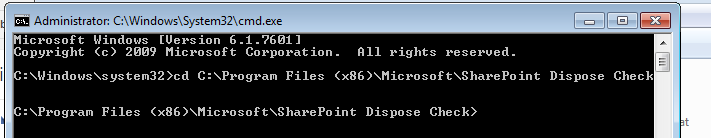



No comments:
Post a Comment