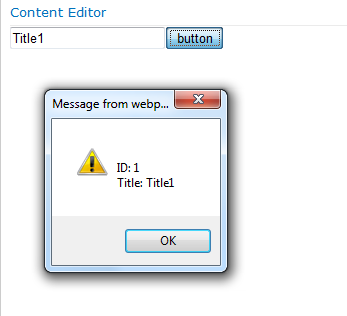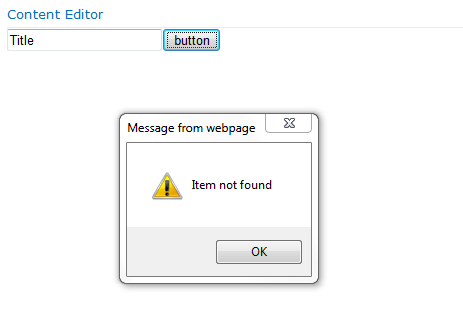using System;
using System.Collections.Generic;
using System.Linq;
using System.Text;
using Microsoft.SharePoint.Client;
namespace SPClient.NetConsole
{
class Program
{
static void Main(string[] args)
{
ClientContext clientContext = new ClientContext("http://igtehydzbnv02:8811/");
Web site = clientContext.Web;
List list = site.Lists.GetByTitle("TestListFilter");
CamlQuery query = new
CamlQuery();
ListItemCollection itemColl =
list.GetItems(query);
clientContext.Load(itemColl);
clientContext.ExecuteQuery();
Console.WriteLine("Count:
{0}", itemColl.Count);
for (int i = 0;
i < itemColl.Count; i++)
{
Console.WriteLine(itemColl[i]["Title"]);
}
Console.ReadLine();
}
}
}